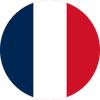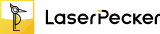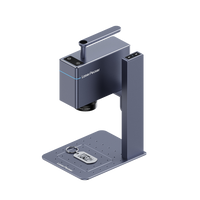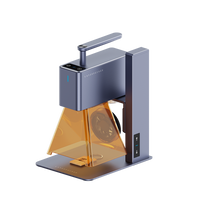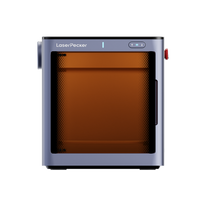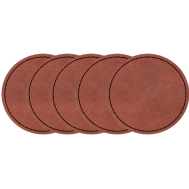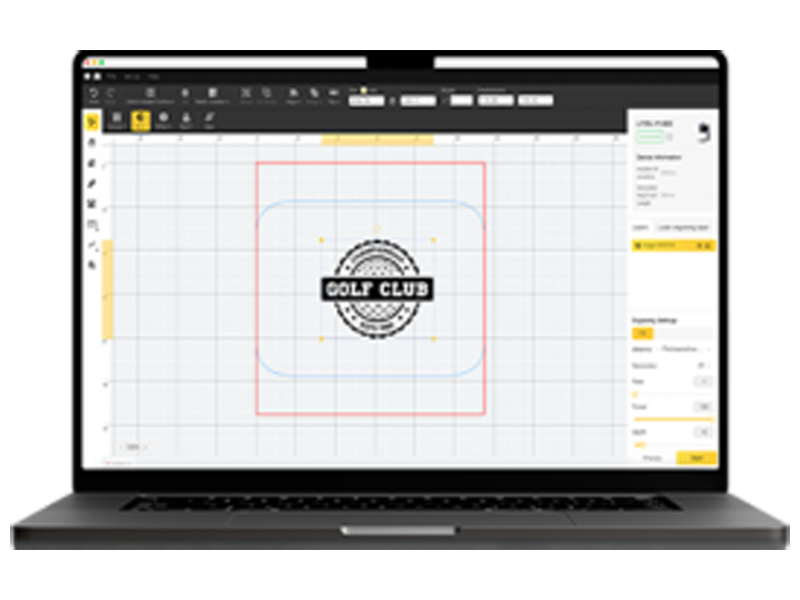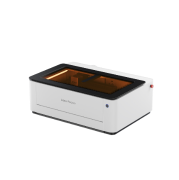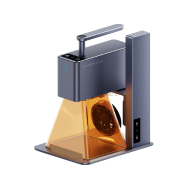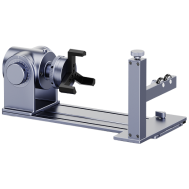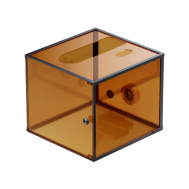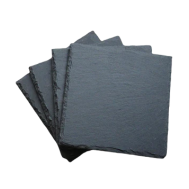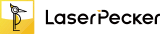Fastest
Enclosed Production
35% Faster: How?
The Reliable Path to Growth


Cut Deeper,
Faster with 40W
Unrivaled
Single-Pass Depth
Throughput Maximized
Edge-to-Edge Precision


Smart Air Assist


Customize Your Power














Tool-Free, Modular Swap
Dual-System Positioning
Point-to-Shape™ Positioning

Camera Positioning

From
Space-Saving to
High-Volume
Space-Efficient Design


Accessories for Expanded Capability
Any Surface,
Flawless
Engraving
3D Adaptive Focus


Rotary Extension
Pro-Grade Active Safety
Total Protection, Built-In


Accessories for Maximum Safety
LaserPecker
Design Space Beta

Compatible with LightBurn
Smart Material Library

Instant Puzzle Creator



















Cable (1.5 m) × 1 Cable 1.5m x 1 / 0.6m x 1
User Manual x 1
20W Diode Laser: 114 mm × 77.4 mm × 72 mm
40W Diode Laser: 152.2 mm × 77.4 mm × 72 mm
2W Diode Laser: 135 mm × 72 mm × 65 mm
· 20W Diode Laser: 554 g
· 40W Diode Laser: 766 g
· 2W IR Laser: 750 g
· 40W Diode Laser
· 60W Diode Laser (coming soon)
· 2W Infrared Laser
· Up to 19 mm Cherry wood
· Up to 20 mm Acrylic
· Up to 0.5 mm Stainless steel
· With Optional Riser Base: Ø150 mm
(Requires installation of the optional riser base)