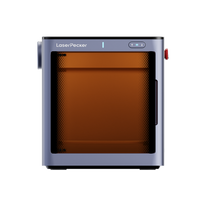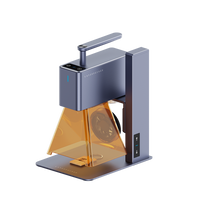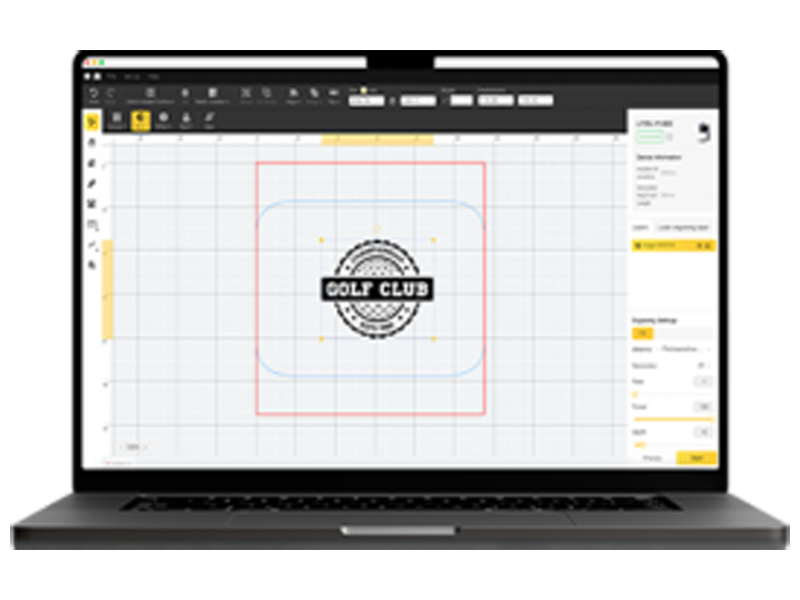- Home
- LaserPecker Bluetooth Adapter Dongle
Save 30%
LaserPecker Bluetooth Adapter Dongle
€48,99 EUR
€69,99
-€21,00
Price incl. Tax & Free Standard Shipping
Effortless Bluetooth Connection: Simply plug the adapter into the USB-A port of your computer, launch the LaserPecker Design Space PC software to connect with your LP laser engraver wirelessly via Bluetooth.
Better Compatibility: The Bluetooth dongle adapter for PC is compatible with both Windows and macOS systems.
Small Size: Compact and lightweight, easy to carry. Store it in your pocket or bag to enjoy the flexibility of a wireless connection on-the-go.
Compatibility: LP2/LP3/LP4/LX1/LX1 Max
Material: Aluminum Alloy & Glass
Weight: 15,75g
Size: 54*22*10mm
Color: Black
Notice: This bluetooth adapter is NOT compatible with LP5, as LP5 only supports USB and WiFi connection.

LaserPecker Bluetooth Adapter Dongle
€69,99 €48,99
Quantity
-
+
Add to Cart
Buy Now
7-Day Price Guarantee
Fast & Free Standard Shipping
24-hour Customer Service
Safe & Secure Checkout

-€21,00
Easier and Faster
LaserPecker Bluetooth 5.0 USB Dongle
Wireless Freedom
Easily pair your PC/ laptop and LaserPecker machine using the Bluetooth dongle for a clutter-free, wireless setup.


*Note: The Bluetooth dongle is a must-have if you want to connect your LaserPecker machine to your PC through Bluetooth
Fast, Stable, and Low Latency
Leveraging the latest Bluetooth 5.0 tech, we've boosted data transmission speeds for a smooth, uninterrupted connection.
Fast Speeds

Easy Setup in 3 Simple Steps


Step 1: Plug the Bluetooth dongle into your computer's USB port.


Step 3: Connect the device by selecting Bluetooth connection on the LDS software to pair your machine.
Bluetooth Troubleshooting
Support >>LaserPecker Machine Compatibility
Compatible with LP2, LP3, LP4, and LX series, the Bluetooth dongle allows you to experience high-quality Bluetooth connections across different models.


*Note: LP5 supports WiFi and cable connection only, is therefore NOT compatible with this Bluetooth Adapter.
LaserPecker Bluetooth Adapter Dongle
LaserPecker Bluetooth Adapter Dongle
When I first started using the laserpecker lp3, I was only able to work via Bluetooth with my smartphone. But with the usb dongle, I've been able to work quickly and easily with my desktop computer, and it's really more convenient for me. I'd love to find more fonts in the LaserPecker Design Space software.
Très bon d’ongle pour utilisation pc
Es cierto que se conecta, lo que te permite trabajar sin cables, pero muchas veces da problemas de conexión después de realizar un trabajo. Tiene que cerrar el programa y volver a conectar. No es suficiente con el refresh .
search
Get the latest on LaserPecker products, chance of free trials, and more.
©2025 LaserPecker Europe Official
- Choosing a selection results in a full page refresh.
Your cart
Subtotal
€0,00
Recommendations