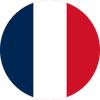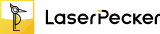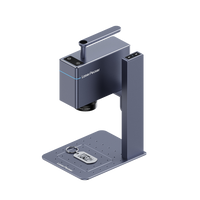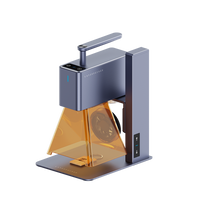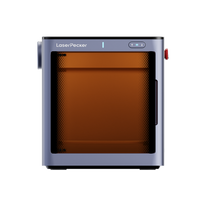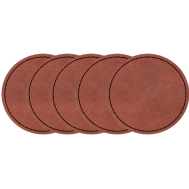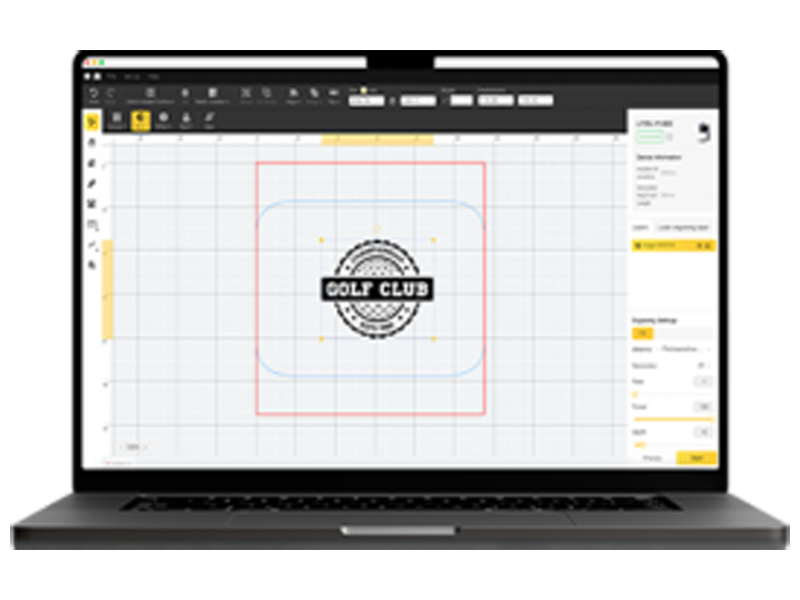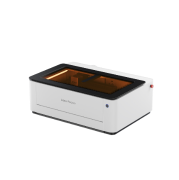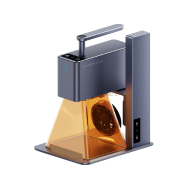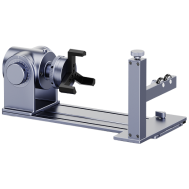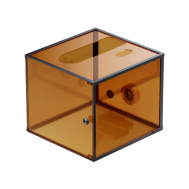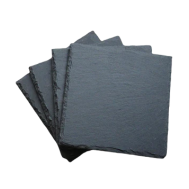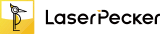Smart Design Tools
Access an upgraded suite of intuitive editing tools that let you sketch, adjust, and refine with ease — no steep learning curve required.


Auto Material Detection
Automatically recommend the best parameters for your material using QR-coded packs. Say goodbye to trial and error.

Built-In Clipart Library
Jumpstart your projects with a rich library of cliparts, icons, and design elements.

Visual Layer Management
Organize layers and shapes with clear visual hierarchy. Keep even complex projects clean, structured, and easy to adjust.


Large Capture Area
Work without limits. The wide camera coverage allows you to preview and position large materials with ease.


High Capture Accuracy
Enjoy flawless alignment and detail reproduction with sub-millimeter precision, even for intricate patterns.


Advanced Algorithm
Seamlessly detect edges, contours, and materials for accurate processing and effortless setup.


High Motion Precision
Experience smooth, stable, and highly accurate movements, guaranteeing consistent engraving results every time.




Edge Fit
Perfectly match irregular outlines.

Multi-Angle
Adapt easily to tilted or curved surfaces.

Shape Lock
Keep designs stable and distortion-free.

Quick Setup
Fast, simple positioning in seconds.











Fine-Tuned Control, Perfect Results
- Adjust Speed & Power — Balance precision with efficiency.
- Set Engraving Depth — Achieve the exact finish you want.
- Customize Layer Effects — Different settings for different design layers.
- Save & Reuse Presets — Streamline future projects with ease.

Tested for Success, Ready to Use
- Built-In Material Database — Find recommended settings instantly.
- Clear Visual UI — Parameters displayed in a user-friendly interface.
- Higher Success Rate — Eliminate guesswork and avoid failed attempts.
- Wide Material Coverage — From wood to metal, acrylic to leather.





Design made simple — even for complex ideas
- Edit individual engraving layers — Line, Fill, and Image
- Adjust resolution, speed, power, depth, and number of passes
- Fine-tune focus by measuring or aligning the dual red dots
- Use one-click preview and start for faster workflows