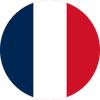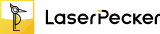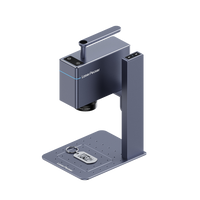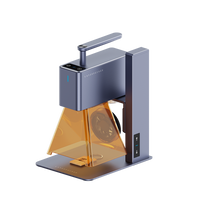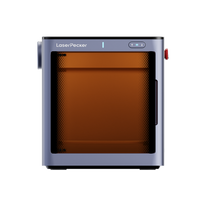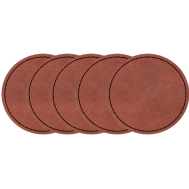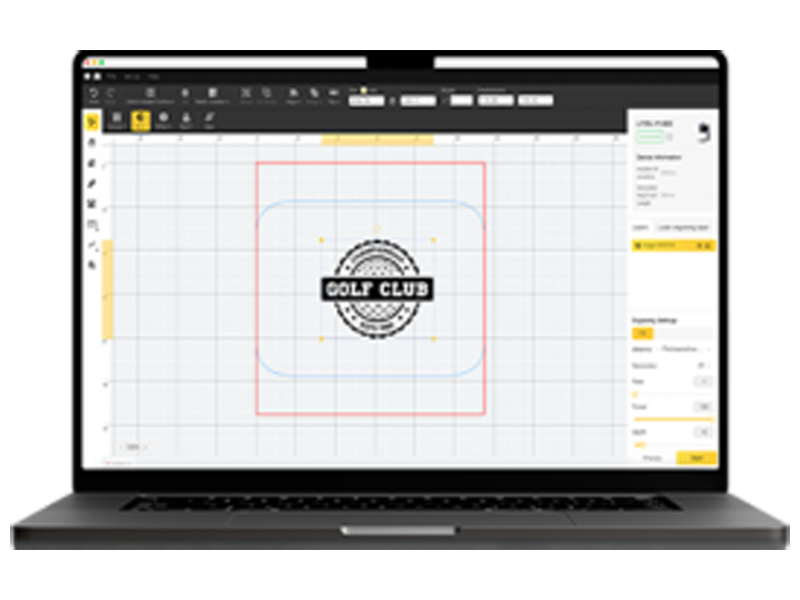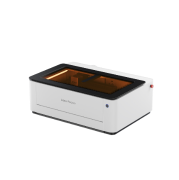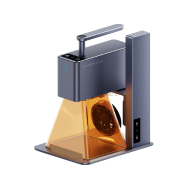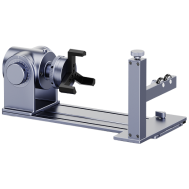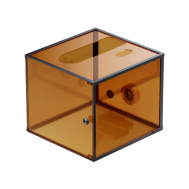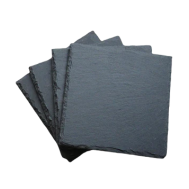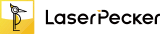- Home
- LaserPecker Bluetooth Adapter / Dongle
Save 30%
LaserPecker Bluetooth Adapter / Dongle
€48,99
69,99€
-21,00€
Prix TTC

69,99€ 48,99€
Quantity
-
+
Buy Now

Easier and Faster
LaserPecker Bluetooth 5.0 USB Dongle
Wireless Freedom
Easily pair your PC/ laptop and LaserPecker machine using the Bluetooth dongle for a clutter-free, wireless setup.


*Note: The Bluetooth dongle is a must-have if you want to connect your LaserPecker machine to your PC through Bluetooth
Fast, Stable, and Low Latency
Leveraging the latest Bluetooth 5.0 tech, we've boosted data transmission speeds for a smooth, uninterrupted connection.
Fast Speeds

Easy Setup in 3 Simple Steps


Step 1: Plug the Bluetooth dongle into your computer's USB port.


Step 3: Connect the device by selecting Bluetooth connection on the LDS software to pair your machine.
Bluetooth Troubleshooting
Support >>LaserPecker Machine Compatibility
Compatible with LP2, LP3, LP4, and LX series, the Bluetooth dongle allows you to experience high-quality Bluetooth connections across different models.


*Note: LP5 supports WiFi and cable connection only, is therefore NOT compatible with this Bluetooth Adapter.
I have try this to connect en it's not working.
TARDE UN RATO EN CONFIGURAR EL Adaptador Bluetooth LaserPecker PERO AL FINAL TODO BIEN
LaserPecker Bluetooth Adapter Dongle
LaserPecker Bluetooth Adapter Dongle
When I first started using the laserpecker lp3, I was only able to work via Bluetooth with my smartphone. But with the usb dongle, I've been able to work quickly and easily with my desktop computer, and it's really more convenient for me. I'd love to find more fonts in the LaserPecker Design Space software.